Digital marketers are constantly seeking new ways to increase their website traffic, often looking to third party platforms, new emerging software and other off-site tactics, when the solution is within their existing online assets. In particular, the ability to evaluate and leverage onsite assets such as conversion rate optimisation and website content.
I know this may seem a bit basic for most marketers out there, but you would be surprised how many times I’ve come across businesses that rely heavily on their organic traffic to generate the majority of their sales, yet have never done a content audit.
It’s easily done. I’ve previously worked in an in-house environment, where it’s easy to get bogged down in the usual routine projects and acquisition opportunities. Consequently, some of the more simple tasks are overlooked and not fully leveraged.
Enter the content audit.
The content audit of a website is the evaluation of all or part of your website content.
The content audit is one of the best levers a content marketer can pull, without having to send a huge costing proposal past the board.
Quick content audit overview
Here is a bird’s eye view of the whole process:
Step 1 - Crawl site
- Crawl the site using your favourite crawler. We use/choose Screaming Frog.
Step 2 - Export data
- Export all URL data from Screaming Frog, Google Analytics and Webmaster Tools.
- Don’t forget to run the URLs through URL Profiler to get all the additional metrics for the master Excel doc.
Step 3 - Analyse data
- Format the Excel spread sheet to include all important tabs
- List meta tags on the spreadsheet
- Links pointing to it (from Majestic, Ahrefs or Web Master Tools)
- Word count per page
- Use URL profiler if available
- Consider focus of the content audit, as this will set out the rest of the audit intensity
Step 4 - Identify pages and areas of opportunity
- Use Google Analytics’ data and analyse to identify important pages that need attention (high volume low conversion etc)
- Complement with WMT data from queries and CTRs to look for opportunities (high impressions and low CTR)
Step 4.1 - Look at your competitors
- Use SEMrush to look at your competitors’ keywords and pages
- Run a crawl through URL Profiler or look at Search Metrics data for their ranking pages and compare to your list of content
Step 4.2 - Identify gaps and start content ideation
- Use SEMrush to look at your competitor keywords and pages
- Run a crawl through URL Profiler on your competitors and compare the list of content
- Check keyword research and keyword mapping against your pages
- Record all new opportunities from the content gap research and the keyword research and list new topics to cover and keywords to reach
- Start the ideation process
- Use Buzzsumo to get winning formulas
Step 5 - Set out action list for all pages
- Work methodically and prioritise work based on the focus of the content audit
How does the content audit help?
We conduct a content audit for many reasons, however some of the main purposes are to:
- Collate and analyse all existing content of a website onto a central database
This in turn facilitates more efficient future content audits
- Identify overlapping and similar pages and set out a strategy to consolidate or rewrite them
- Identify which pages need re-editing
- Prioritise content pages
- Grouping and identifying pages by search and user intent
- Highlighting them by current volume of traffic
- Highlighting the best performing pages by all metrics (visits, page views, bounce rates, conversions …)
- Aid the keyword mapping process
Which pages need optimising for which keywords
- Identify content gap opportunities
What pages are getting a lot of impression but not many clicks, or having many visits but a high bounce rate …
- Improve the URL structure
Helps to form a good view of the current URL structure of any website and fuels its improvement. In turn this provides a better experience for the user, which feeds back into the content KPIs such as improved page bounce rate, higher engagement rates and so on.
- Help with setting out your link building strategy
Listing the links pointing to each page forms a good picture of the link building strategy and helps to set out the future strategy.
- Better audience engagement
As mentioned above by providing better, more up-to-date and relevant content, you will engage with your online audience and improve conversion rates.
- Identify your most socially shared content
You may be surprised to find out which pages or posts have been shared and at what rate. This will enable you redevelop these pages or use the formula to create more shareable content.
- Improve meta tags
You’ll get a chance to evaluate your title tags with a glance, especially those of your key pages. Let’s not forget they’re still one of the most important and powerful on-page SEO elements.
And the list goes on…
When is a good time to do a content audit?
There are many instances when you may consider doing a content audit.
Here, at Zazzle Media, it is embedded into our daily processes. I strongly recommend the content audit central database is created as soon as you build a website. Then, all you have to do is keep working from the same template, updating it regularly.
Some other distinct symptoms that one can use to diagnose when a content audit is well and truly overdue, are listed below:
- Bounce rate is up
- Conversions from important pages are not happening as before or not as expected
- Page views per session are going down
- Time spent on page is going down
- CTR on SERPs is going down despite being on the same ranking position (data via Webmaster Tools)
- Your competition is getting far more visitors from organic
- Your organic visibility or keyword reach is much lower than your competitors
- You’re not showing for important or long tail keywords but your competitors are
And, again, the list goes on and on . . .
The content audit process
Many industry specialists have written about the best ways to conduct a content audit. But, as someone who has worked in-house and now for an agency, I would like to share with you an agile approach that works, whatever environment you are in.
Tools required
- A crawler such as Screaming Frog or Xenu’s Link Sleuth
- Access to your Google Webmaster Tools
- Access to your Google Analytics account
- Access to URL Profiler
- Microsoft Excel / G Docs Spreadsheets
- SEMrush – The keyword & competitor research tool
Content audit phase 1 – The crawl
First of all I use my favourite frog. Screaming Frog of course!
NOTE: If you have the free version of Screaming Frog it has a limit of 500 URLs per crawl and you will have to upgrade to crawl more. A tip to help you work around this limitation is to enter just subfolders of the site, such as http://www.mydomain.com/subfolder/, which means you will still be able crawl the site, but only in smaller portions.
Simply enter your full domain into the address bar in the crawler as shown below and hit ‘Start’.
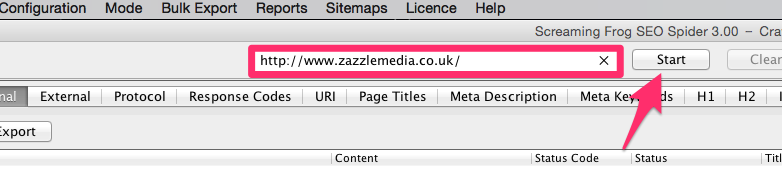
Depending on how big your website is, this may be time to enjoy a cup of coffee while the frog does its magic.
If you have the full licence and your site is very large you can simply choose the areas you want to crawl.
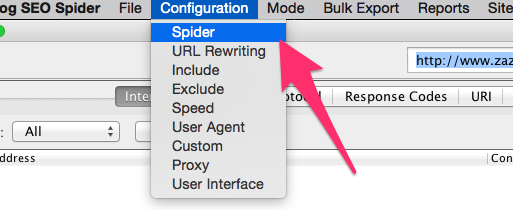
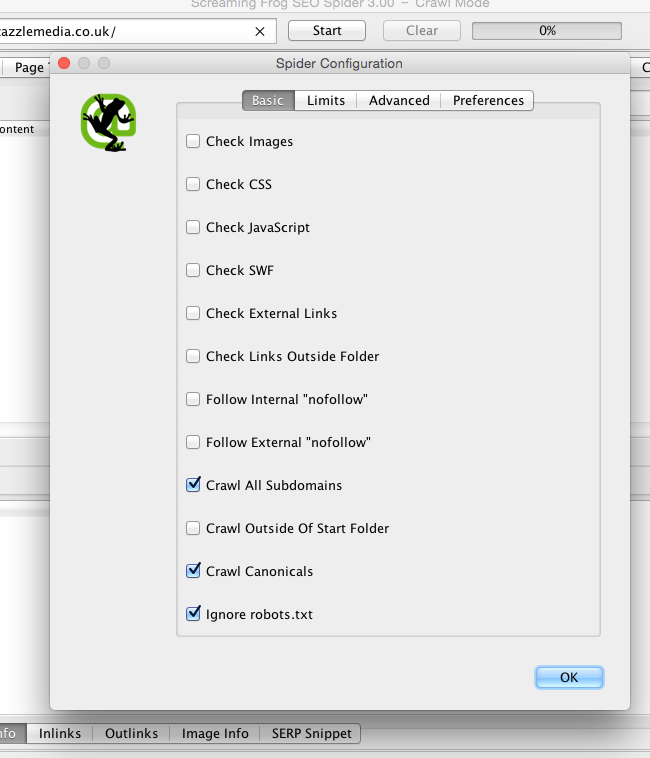
For a full guide and tips on Screaming Frog check out its page here
http://www.screamingfrog.co.uk/seo-spider/user-guide/
Content audit phase 2 – Export from all sources
Export all the URLs from Screaming Frog.
Filter by HTML only and export into Excel.
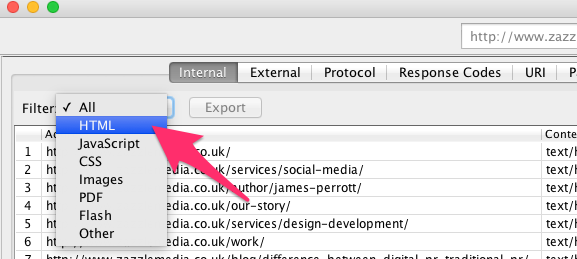
This export will give you most of the data you need for the audit spreadsheet:
- Title tags
- Meta descriptions
- H1s
- H2s
- Page size
- Word count
- Meta robots
- Canonical elements
- Page level and more
Export URL data from Google Analytics
Under the tab ‘Behaviour’, on the sidebar hit ‘All Pages’ as shown here.
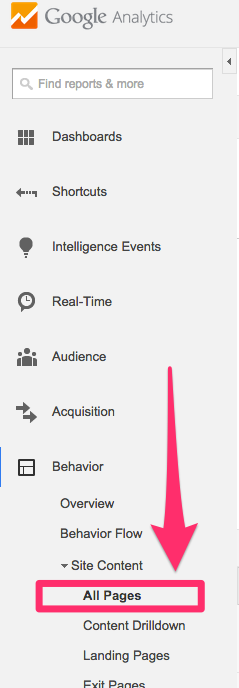
Export these into Excel.
NOTE: Currently, only up to 500 rows of Analytics table data can be exported at a time into CSV format. If you need to export larger data sets you can use the workaround below.
- In the report you want to export, set the ‘Show Rows’ selector to 500. The report URL will update with this information at the end: explorer-table.rowCount%3D500, (500 at the end of the string indicates the number of rows displayed in the report).
- Change the value of the explorer-table.rowCount parameter to the number of rows you want to export.
Example: explorer-table.rowCount%3D1000
- Press the ‘Enter’ key to load that URL into the browser.
- Visually confirm that the report now has the new parameter appended to it. While there won't be any visible difference in user interface, exporting will now yield more rows.
- Select the ‘Export’ tab and click ‘CSV option’ (this is the only format option that works).
The exported data should contain all the rows you indicated in the URL.
Once you have the entire URL list in Excel, place these into the URL Profiler and get all the data that is important to evaluate your content for you.

Image credit: URL profiler guys
We usually stick with these metrics:
- Majestic’s Trust Flow and Citation Flow(You can have Ahrefs or Moz if you like)
- External backlinks
- Referring domains
- Social shares
- Page speed (you will need a free Google API code)
- Robots access
- Moz data
- Analytics data (you can connect to your analytics account through API)
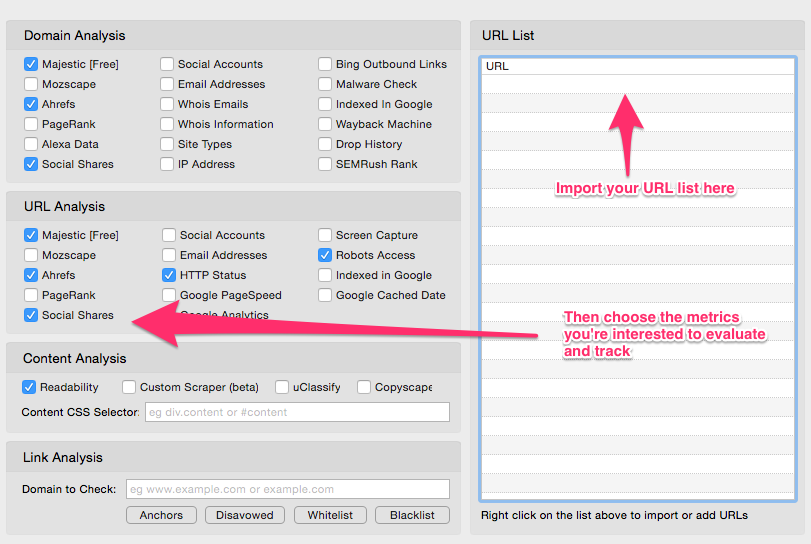
Export from Google Webmaster Tools
Once logged into GWT, head to ‘Search Queries’ and export both tabs - Search Queries report and the Pages report.
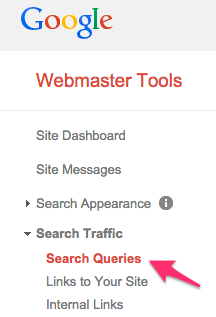
These will help you identify areas of opportunity for certain queries and the pages that are receiving most of the clicks/generating most of the traffic to your website.
Content audit phase 3 – Data ordering and analysis
Always consider the focus of the content audit, as this will determine the rest of the audit intensity.
I’m all for going after the lower hanging fruit first and then adding as you go along or, if you have time, you can add as much data as you like, but be careful you do not become distracted and side-tracked by the volume.
Now you have all the URLs and all the data from the URL Profiler you can then collate all of these on the one master Excel spreadsheet.
Start ordering the data and include some of these tabs:
- URL (Screaming Frog)
- Page title (Screaming Frog)
- Meta descriptions (Screaming Frog)
- H1 (Screaming Frog)
- External backlinks (URL Profiler)
- Trust & Citation Flow (URL Profiler)
- Visits (Analytics)
- Bounce rate (Analytics)
- Time on page (Analytics)
- Conversions from page (Analytics)
- Page entry and exit rate (Analytics)
- Page type (page, blog, landing page, press release, etc)
- Social shares (URL Profiler)
You may also want to include some extra tabs including:
- Action
This is the tab where you will decide the action to be taken for the page. Usually there are few choices here.
You can either:
- Improve page content
- Remove it (301, canonicalise, no index, merge it with another page etc)
- Take no action and leave the page as it is
- Comments
Expand on the details in action including the removal strategy (301, canonical etc).
- Priority
Depending on the current amount of clicks, impressions and overall importance and growth opportunity the page represents, score this from 1-5 to help you prioritise these changes in batches depending on their respective priorities.
Analyse this data by all the metrics now on the spreadsheet and if you were able to append the query data from Webmaster Tools also try to identify the lower hanging fruit and deal with these first.
Look out for things like:
- High amount of impression and low CTR
- High amount of visits and low conversion rates
- High amount of visits and short time on page
- High bounce rates (if it’s not a one page landing page J)
- High exit rate
- High amount of inbound links but not many visits
Hopefully by now you will have made some decisions and your action points tab is filled along with the comments.
Content audit phase 4 – The content gap analysis
To get a decent and quick overview on the content gap analysis, do the following:
- Use SEMrush to check your top three competitors.

- Look at their keywords (sort by common keywords)
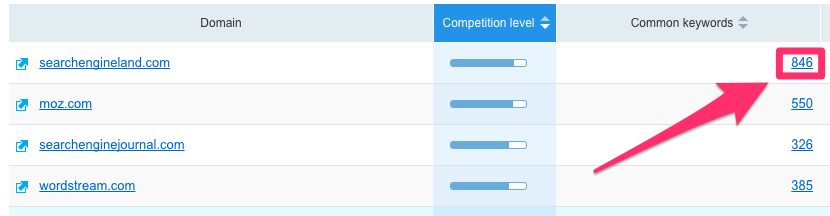
- Compare them and make a list of the ones you don’t currently have pages matching with or that can do with optimisation
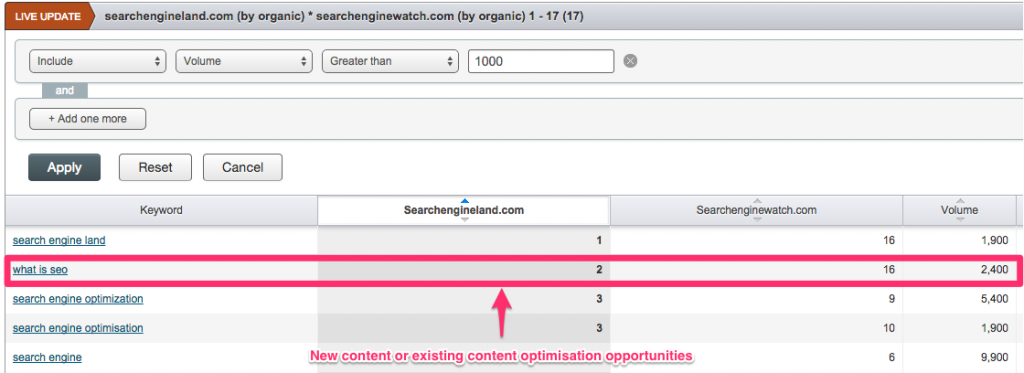
- Also take a peak at their top ranking pages through Search Metrics and then run some of these through the URL Profiler
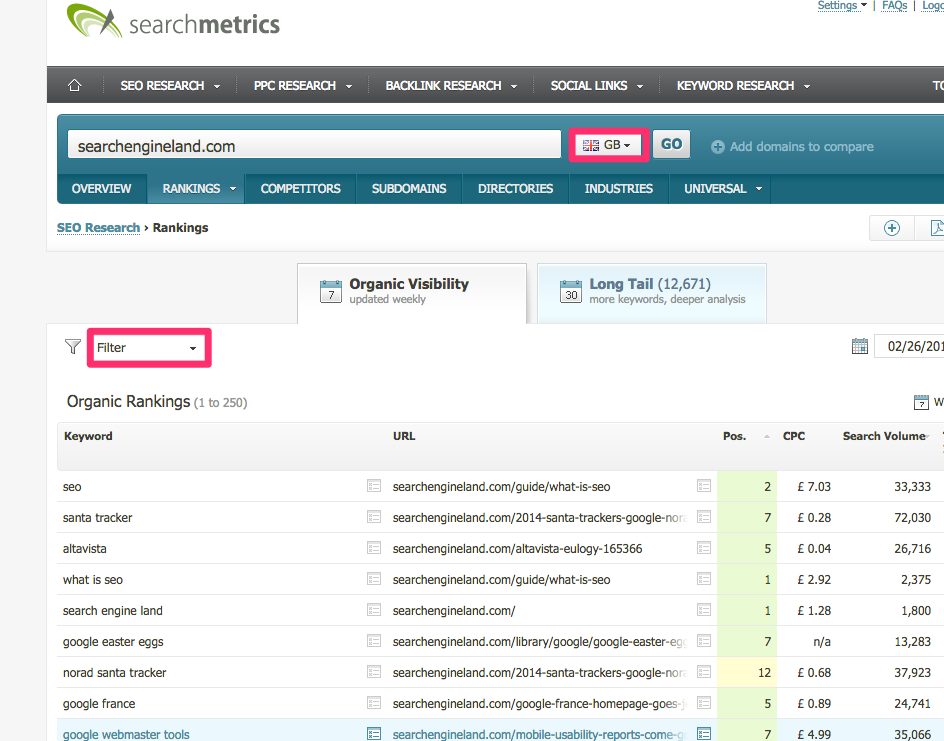
- Things to look out here are:
- Word count
- Inbound links to the page
- Majestic metrics etc
Use these exports to further expand your keyword research and help with your keyword mapping.
For a full and granular guide to the Competitor Audit please check out this article which includes many tips and tricks in finding keywords and pages that your competitors are ranking for.
After you have identified the gaps, start filling the content strategy sheet by using the new keywords the site is currently not ranking for next to the new page ideas.
Look at this content ideation to create awesome shareable content.
Also, once you have the topics, use Buzzsumo to get winning formulas.
Simply head to Buzzsumo and enter the topic and hit search.
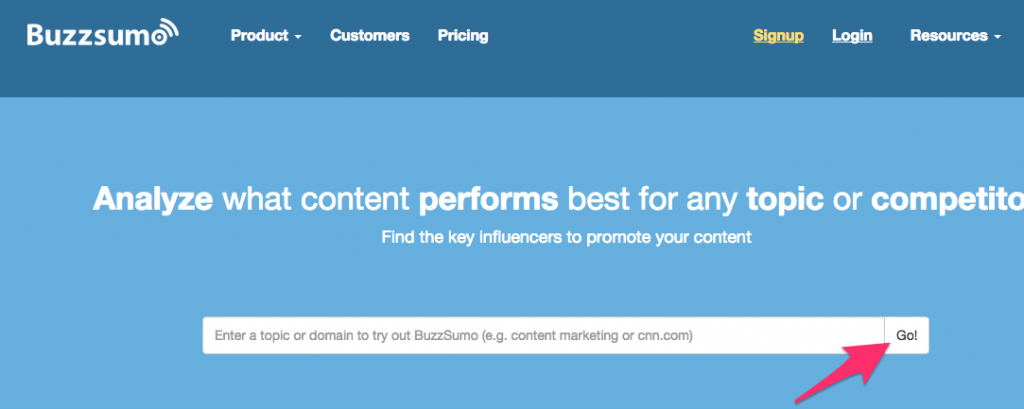
Look at the pages that have the most social shares and try to pick out the framework that has contributed to the share success of these pages.
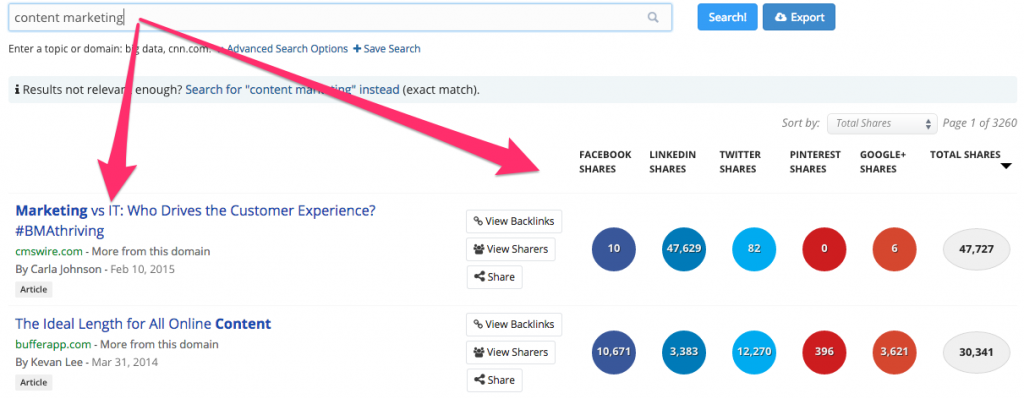
Another alternative to Buzzsumo is the newly released feature form Ahrefs here https://ahrefs.com/content-explorer/
Check out the most shared content on the web for your targeted topics, and start building something around the formula you have identified to start generating some serious traffic.
Conclusion
Right, if you’ve made it this far well done. You’re seriously committed and this is a testimony of your perseverance.
(Perseverance + Commitment) *Passion = Explosive Success
I cannot emphasise enough the importance of the content audit and how leveraging on-site content can impact/increase organic traffic and ultimately conversion rates by attracting and engaging more users to your website.
Can content audits be overwhelming? Yes, some can, but the rewards far outweigh the negatives.
Let me know your experience of content audits and any useful tips you may like to share.
Sign up for our monthly newsletter and follow us on social media for the latest news.
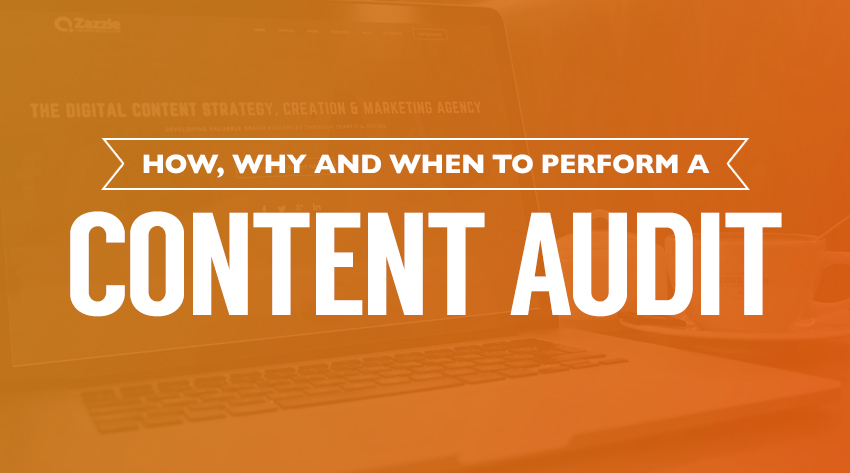
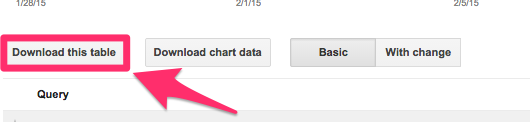
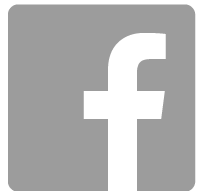



 Proudly part of IPG Mediabrands
Proudly part of IPG Mediabrands