Keyword research is one of the most important aspects of an online strategy. It can either make or break your online success. You need to make sure you are targeting the right keywords that are relevant to the website's content and provide valuable traffic that will convert.
But how do you do all of this?
First, you need to determine how your site is currently performing. Has your business just launched, if so, you probably don't have any links? Or is your business a seasoned veteran within your industry with lots of authority, but not receiving quality traffic through the organic keywords it currently ranks for?
If you have just launched your website you should concentrate on going for those longer tail keyword opportunities with reasonable search volume, as these keywords are generally more achievable. New websites can build up their authority faster this way and therefore, be able to compete for these terms instead of for the more popular head terms within their industry. As you can see in the graph below long tail keywords are growing. Zazzle's MD and founder, Simon Penson, presented a talk at the BrightonSEO conference this year explaining how "The Head Term is Dead".

However, if you have been in the industry for a long time and are not really seeing your keywords convert, your current meta data will need to be analysed in-depth to find the best keywords to target, or it might be a deeper reason, such as technical SEO issues affecting the landing page.
Although, for the sake of this post, we are going to show you how to do keyword research on a new website and determine what keywords to target. We are going to be focusing on the coffee industry.
Step 1: Identify Your Key Landing Pages.
Let's say you have just launched a coffee shop, a good place to start is by looking at all the landing pages on your website and picking out key services and categories, then compiling a base list of all the main services/products you offer. For example, it could look something like this:
- Coffee
- Coffee Shop
- Organic Coffee
- Fairtrade Coffee
- Arabica Coffee
- Robusta Coffee
- Peruvian Coffee
- Colombian Coffee
- Costa Rica Coffee
- Blended Coffees
- Coffee Beans
Step 2: Grab All Of The Existing Meta Data & Create A Spreadsheet
The next step is to get all of the existing meta data for the landing pages where you picked out the above keywords, so when you come to further optimising those pages you will be able to see the differences in search volume.
You can do this by entering all the URLs into a Notepad file, then on ScreamingFrog changing the mode to list, upload and it will only grab the meta data for the URLs specified.

However, if you don't have ScreamingFrog you can just right click and view source on the landing page and you can find all the relevant meta data in there, but this would take time for a lot of separate URLs.
Then you need to make sure you can easily visualise this data, lucky for you we have created a template, contact us if you would like a copy. Once you have all the meta data for the existing landing pages, enter them on the top half of this spreadsheet.

Step 3: Look For New Opportunities
Now comes the fun part: Looking for what keywords you can target on your landing pages that are going to drive relevant, converting traffic to your website. We need to gather a list of keywords along with their average monthly search volume coming from Google.
First, get the keywords we mentioned earlier, and whack them through Google's keyword tool, and download all of this data.

Then, to get more ideas use Google Auto Suggest, put the websites that are ranking for those auto suggest keywords into SEMrush to get all of their keyword data, you can do this with as many competitors as you like, so you have a comprehensive list of keywords.



Put all of this data into a spreadsheet with just the keywords and the amount of organic search volume it receives.
Step 4: Collate All Keywords
Now you have all this data you need to delete the duplicates within Excel. Then to narrow it down even further get rid of any search volume below 50, after this I managed to get the list of keywords down to around 600.

Then you will need to go through and delete any you think you will never target on your website, which, in this case, got the number down to around 400.
Step 5: How To Determine The Best Keywords To Target
Next is the more difficult part, assigning the right keywords to the right landing pages and ensuring you are not targeting the keyword on more than one page. As the business doesn't have much authority and is new I recommend going for the mid to long tail keywords with around 300 to 5,000 average organic searches per month. Then search for the keyword you want to target to see the competition on the first page.
If I wanted to compete for the keyword "coffee beans online" I would look at the top 3 competitors. There is a new tool out by LinkRisk called SpiralDB which is great and grabs all the data from SEMrush, Majestic, Ahrefs and LinkRisk into one tool and gives you a quick overview of the domain. This is perfect for getting a quick scope of your competitors.

Another great tool is the MOZ bar, which gives you a quick overview of how many links are going to the page and domain right from the search page.

If you would like to conduct a more detailed competitors' audit, I suggest you read my earlier blog post on competitive auditing.
Remember to keep the keywords you don't use in mind for future blog posts and services you could offer to try to capture that organic traffic, once you are more established online.
Step 6: Track The Keywords
Finally, once you have selected all your keywords for each landing page, you need to be able to track them effectively. There are a number of tools out there available for this, here are a few of our favourites:
- SERPS - Great ranking tool, that allows you to set up multiple campaigns and shows you local listings.
- Fatrank - Free Google Chrome plugin, which allows you to quickly check keywords when you are on a website.
- AWR - Another great ranking tool, that hosts an array of other features.
- What's My SERP - Free rank tracking tool, great for tracking a small number of keywords.
Overview
- First you need to identify the key landing pages and keywords on your website.
- Get all the existing meta data and put it in a spreadsheet, then build the meta data out with the new keywords you want to target.
- Look for new keyword opportunities using Google Keyword Planner Tool, Auto Suggest and SEMrush.
- Collate all the keywords, get rid of duplicates and non relevant terms to your business.
- When determining what keywords to use, search for the keyword in Google to see the top 3 organic results, and understand what you're up against.
- Finally track the keywords you are targeting on your pages.
I hope you have learned or found something new from this post, leave a comment below with any questions you might have and give it a share if it has helped.
Sign up for our monthly newsletter and follow us on social media for the latest news.

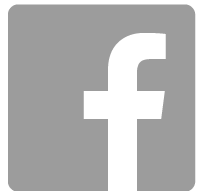



 Proudly part of IPG Mediabrands
Proudly part of IPG Mediabrands