If you aren’t new to SEO and general best practices to follow when managing a site, I am sure you already know the importance of creating redirects when changing an individual pages URLs, migrating to a new domain, or switching from HTTP to HTTPS.
However, for those who are new to the industry, a brief explanation is helpful. A redirect is simply a way to send anything (users or crawlers) to a different page than the URL they have just tried to access. They are critical thing to consider when making any change to URLs or URL structure to avoid loss of rankings, visibility and sales.
The Different Types of Redirects
There are a quite few different type of redirects, for example:
- 301 Permanent Redirects - Informs web crawlers (like Googlebot) that the change in URLs is a permanent one. Happens at the server level.
- 302 Temporary Redirects – Informs web crawlers (like Googlebot) that the change is only a temporary one. Happens at the server level.
- 307 Temporary Redirect – Similar to a 302 redirect but for HTTP 1.1 only. You will sometimes see your browser enact a 307 cached redirect if the browser knows the domain uses the HTTP Strict Transport Security policy, so this isn’t necessarily always a 302.
- Meta Refresh – A type of redirect that occurs at the page level (making them slower to occur due to having to wait for the page load). These are usually used for redirects where there is a countdown before you are sent to the next page. In most occasions they are accompanied by a ‘If you are not redirected in five seconds, click here’, message. These are not recommended from an SEO perspective for implementing permanent redirects.
- JavaScript Redirects – Another redirect done at the page level, in most circumstances these are also not recommended.
Redirects Gone Wrong
Some common fatal mistakes many webmasters make when doing a site migration include:
- Redirecting all URLs to the home page, Google will effectively see these as soft 404s. An example drop is the royal.gov.uk migration to royal.uk.
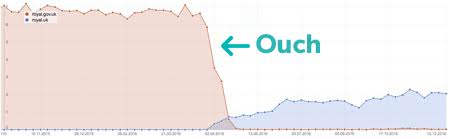
- Using the wrong type of redirect. Google now says to use either 301 or 302 redirects; both will have the same effect. We haven’t, as yet, seen case studies to support this, but we do have historical data saying we should only use 301s!

Other issues include:
- Creating redirect chains. This is when there are multiple redirects before the user reaches their final destination. For example, http://example.com goes to https://example.com which then redirects to https://www.example.com.
- Not doing redirects at all, and leaving the pages to 404.
Creating Redirects Correctly Using Our Free Tool
To avoid the above issues and drops in visibility when doing large structural changes to a site, it is recommended to map URL to URL manually in a redirect strategy. This ensures both users and web crawlers are sent to where the new pages on the site can be found.
To make this process a little easier, this tool will create the necessary redirect rules for you once you have mapped all your old URLs to the new ones. It will create rules for both an Apache or Nginx server - if you are not a developer and you're unsure on your server you can always check with your developer or send him the sheet with the redirect rules in them.
Using the sheet
- Once you have downloaded the sheet, go to File > Make a copy
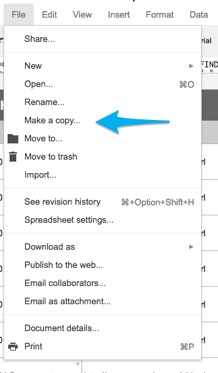
- Gather all the URLs on your site. I recommend getting URLs from a few sources:
- Google Analytics > Behaviour > Site Content > All Pages. Then just export all URLs over a period of 3 – 6 months.
- Crawl the site with a tool such as Screaming Frog SEO Spider and copy all links found.
- You may also find some addition URLs in server log files.
- Paste all the URLs into the ‘Old URL’ column of the sheet.
- Enter the new URL you want everyone to be redirected to in the ‘New URL’ column.
- Add the Htaccess rules to your Apache server or the Nginx ones to your Nginx server. If you do not have experience of doing this, I recommend sending the redirect over to your developer, or just share them into the sheet.
Hopefully, this helps to speed up your migration process!
If you have any questions or suggestions on how to make this better, comment below or contact me via Twitter.
Sign up for our monthly newsletter and follow us on social media for the latest news.


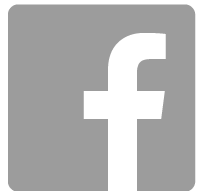



 Proudly part of IPG Mediabrands
Proudly part of IPG Mediabrands