We’ve all been in the scenario where we’re monitoring a competitor and are left scratching our head thinking “how are they doing that?!”.
This quick read, complete with this actionable download of a free keyword research template, will show you how to understand exactly where it is they’re performing. But, before you click, there’s a few points I’d like to share with you, along with a quick exploration of the methodology involved.
And if you want to follow this step-by-step as we go hit the download button below and you can work as we go...
Why is my competitor performing so well?
There are a few go-to theories when it comes to deciding why your competitor is performing well, with the most popular being:
- They’ve built a lot of links recently
- I’ve not benefitted from any technical implementations for a year
- They’re a big brand
First, make sure you have all the data required to make an educated conclusion and plan for your own website.
Doing thorough keyword research is the foundation of any analysis. This should capture every keyword that relates to your business. If you pull all of your competitor’s keywords, they may have terms that are irrelevant to your business.
The most effective way to do this, is to collect data from a set of competitors; rather than a single website whom you feel is performing the best organically. We do this to understand a true reflection of keyword opportunity.
By using tools such as Ahrefs, Moz or SEMRush, you can quickly find hundreds (if not thousands) of keywords which could be commercially beneficial to your website.
Start by entering your competitor’s domain into the explorer.

Once you’ve navigated to your competitor’s list of keywords, it’s important that you have the following parameters set:
- Correct country
- Exclude any competitor branded terms (although you can do this in your export)
- Filter positions between 1-20 (page 1 and 2 of Google)

Now you have a full list of keywords that are clearly important to your competitor’s business. We target page 1 and 2 to find keywords which are in close proximity to page 1 which, with link-building efforts or on-page optimisation, we know we could take to page 1.
Another handy filter to apply is ‘KD’ (Keyword Difficulty, which you can find out more about here).
Use this filter to find keywords with potential and with low competition for quicker wins.

Identify search volume
Be sure to identify the search volume for each keyword and then categorise your keywords.
This can be time consuming but it only needs to be simple - just put them into the category you would on your website. For example, a clothing website may have: shorts, socks, shirts etc as categories.
You can be more thorough with this if you wish by adding both a category and sub-category. For example, a category could be ‘accessories’ and a sub-category could then be ‘cufflinks’.
Another step is to determine whether or not the keyword has commercial or informational intent. This helps with understanding what is performing well for a competitor in terms of category, product or blog pages and allows you to hone in with your analysis.
If you’re unsure of the intent of a keyword, it pays dividends to do a quick scan of the SERPs and see what Google is returning.
For example, out of my keyword set used in the above images, I’ve taken the keyword ‘income protection’ and checked what Google is returning as the top result.

Commercial and informational intent
A featured snippet based on the consideration phase of the buyer’s journey. It’s also awesome to do this because you can find additional ways to absorb brand exposure (featured snippets) in a landscape where 0-click searches are becoming more popular.
Once you have this keyword set, make sure you delete all duplicate keywords, and then you will need to pull the rankings of the websites yours and the website you’re analysing (again, you will need a third-party tool to do this).
Now, you’re ready to roll. By downloading the spreadsheet at the end of this article, your keyword research document will look something like this example.
NOTE: You do not need to edit columns G-K and you can edit the CTR ref sheet accordingly if you wish to do so.
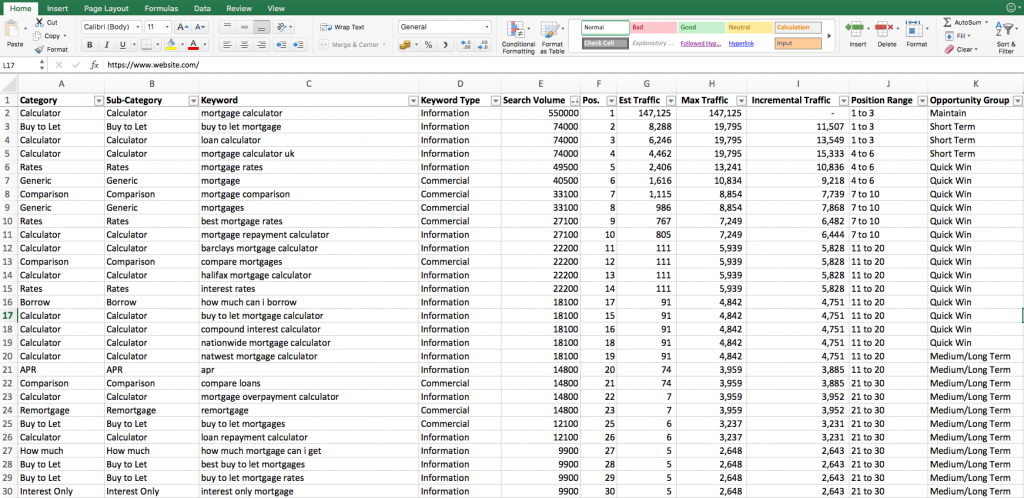
How to understand the document:
- Column D – type of keyword
- Column G – estimated traffic from ranking position
- Column I – the additional traffic you can capture if you ranked 1st
Pulling the insight you want to beat your competitors
From this data you’ve collated, it’s important to identify where they’re performing well. Looking blindly at that data sheet will not lead you to any concrete answers unless you sort by estimated traffic (column G).
I’ve created some pivot tables on the ‘keyword opportunity clusters’ sheet, which allows you to see more clearly where a website is performing. Using the same data set as before, I can show you a few examples of what this will look like.
Note: Please make sure you refresh the data in the pivot tables to see your data.
The first pivot table shows you how a website’s rankings split down into opportunity groups. If your competitor’s website has a lot in the ‘quick win’ category then this means they’re ranking well from position 5-18 and you can quickly see where they can get a lot of extra traffic from. We find this group is the best to target if your remit is to improve organic traffic to a website due to the large shift in traffic to a site from position 5 to 1.
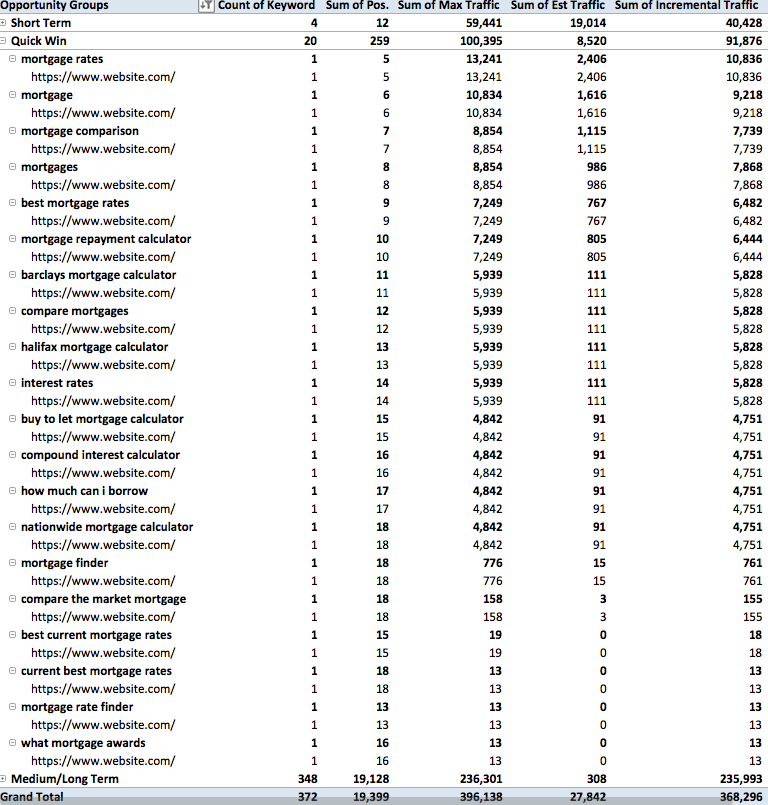
The more useful pivot table is the second one, which allows you to break down performance of a website by keyword category. It looks like the image below.
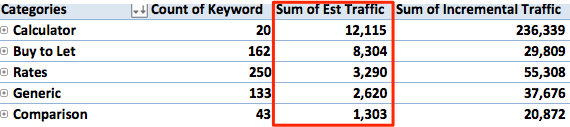
We can see in the third column that the estimated traffic is broken down by category and this shows where your competitor is strongest within your market.
Once expanded, you can see which keyword per category is performing best for a competitor.
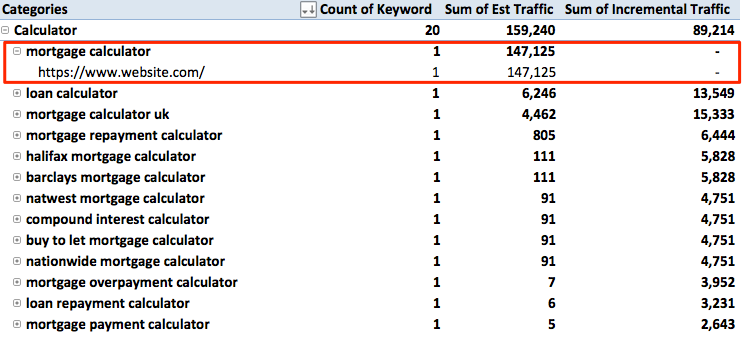
The highlighted keyword shows the estimated traffic the website is getting from its current ranking, as well as the associated URL. Probably the most important part of this is the URL as this will be the starting point for your research.
The data you have collated so far can be used in a myriad of different ways. Maybe you’re after a competitor traffic/market share estimation, looking at how much incremental traffic your own website can gain from current positions and what URLs capture most estimated traffic. This can then lead to a ‘we implemented new content/technical changes on this page and it’s performing well’ argument, for example.
Identifying why they’re performing
From the work you’ve done so far, you’ll have an understanding of the following:
- The URLs that are ranking for your competitor’s best performing keywords
- Which keyword categories your competitor performs best for
- Which URLs rank for the keywords they’re gaining most traffic from
- How much traffic a competitor is gaining per keyword
Now identify what it is they’re doing to actually rank where they do
These are the most common things to address:
- How many links each URL has – ignore domain level
- Determine the quality of links – break down by authority link type; guest post, digital PR, natural, directory and use majestic SEO values (trust and citation flow)
- Content quality difference – how much above the fold, targeting keywords with Meta titles, H1 tags etc.
- Structured markup for snippets?
- What is the brand difference?
- Is their website technically fit for purpose?
- Mortgage calculator example – do you have a working calculator that can compete with a competitor?
From answering these questions, you’ll have a clear idea of what it is you need to do to compete with your rivals.
With the use of this downloadable sheet, you will be able to identify top performing keywords, the URL that ranks, the estimated traffic your competitors getting and a good idea of market share (by using estimated traffic scores) for the keyword set you’re using.
The goal of this blog is to enable you to know where to start looking when beginning to understand your competitor’s performance.
Download your copy of the analysis template by clicking on the button below.
If you have found this post helpful, it could be worthwhile checking out our additional SEO services to see where else we could assist you.
Sign up for our monthly newsletter and follow us on social media for the latest news.

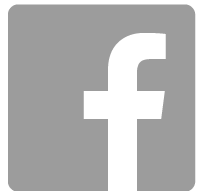



 Proudly part of IPG Mediabrands
Proudly part of IPG Mediabrands