We’ve all been there. You’ve found the perfect pair of shoes, that limited edition trilogy box set, or the perfect gift for someone special in your life. All is well until you get hit with those dreaded words informing you that the product is out of stock. For eCommerce businesses this is a regular occurrence, but how do you handle these pages from an SEO perspective?
It’s not as simple as removing the page because the products are no longer in stock, nor is it as simple as keeping the page live.
Firstly, it depends on several factors. Are the products coming back into stock soon? Are they never coming back? Are the products seasonal? Does the page carry any hard-earned link equity? Does it get traffic? There’s a whole bunch of questions we have to ask before coming to a solution. We don’t want to lose out on any link equity, nor do we want to throw away one of the best pages on the site which gets traffic.
Thankfully there’s a solution to all these questions, and you’ll find them all here.
To get started now, download our Out of Stock Flowcharts, which show you the right path for your website!
The product is out of stock, but it’s coming back
This is probably the simplest situation to deal with, when it comes to out of stock products. Ideally we need to prioritise the user’s experience here.
Change the on page content to clearly state the product is indeed out of stock. By having an abrupt ‘out of stock’ message users will most likely bounce. By having consistent negative engagement measurements to search engine algorithms you could harm sitewide rankings as it indicates low quality. This could have a worse impact on the site than just deleting the page.
So, we know the product is coming back soon. Do we have an exact date? If so, clearly tell the user. Give them the option to leave their details so they can be informed when the product returns. Just because it’s out of stock doesn’t mean you have to lose sales. Avoid redirecting or leaving the page to 404. Keep it live (return a 200 status code in the HTTP header).
In addition to clearly telling the user the product is out of stock, give them a definitive date when it will return, and also the option to be informed when it comes back. Then suggest other similar products for them to consider. This gives users the option to shop elsewhere on your site, and potentially still convert to purchase. However, do ensure it’s related to the product they’ve searched for. Remember, user experience is the priority here, it also gives the other product pages some nice scrumptious link juice.
Finally, to keep the search engines happy, make sure that you use structured markup to indicate that the product is not in stock. In Google’s very own words: “Structured data is a standardized format for providing information about a page and classifying the page content; for example, on a recipe page, what are the ingredients, the cooking time and temperature, the calories, and so on.”
If you’re not using structured data, we’d highly suggest reading this article from Google’s very own developers. Trust us, it’s useful.
Structured mark-up is suggested; however, it can sometimes reduce the CTR (click through rate) as the product page will state “Out of Stock” in the search results. This would suggest that using structured mark-up is unnecessary. This depends on your engagement metrics if you notice that the bounce rate on your out of stock product page is really high, and nobody is clicking through to your other products via internal links, then use structured mark-up to reduce people even clicking through to the page. As previously stated, having poor engagement metrics can damage site-wide rankings, so we want to avoid this.
If you have a low bounce rate on your out of stock product URL, and users are clicking to your other suggested products, keep it live and avoid using structured mark-up to ensure people will still click through in the SERPs.
Here’s a good example by Gymshark on how they handle out of stock products which will be coming back soon.

They’re clearly telling the user that the product is out of stock by putting a cross through the size. Once that size is clicked, a box appears saying, “E-MAIL ME WHEN AVAILABLE” so that users can be notified when the product returns, and they’re internally linking to other similar products which the user may be interested in. Good job, Gymshark. Our flowchart covers this process end to end for you!
For out of stock products, which are gone forever
The first thing you need to do is identify whether this product has any backlinks. Backlinks are one of, if not the most, important ranking factors when it comes to search engines, and they can be difficult to build to your product URLs.
Backlinks give link equity or ‘link juice’ to your site, and the more link equity you get the more authoritative your site will be when it comes to rankings. (Disclaimer: They have to be good links, so don’t spam links to your site, this will do more damage than good!) Anyway, we don’t want to throw away link equity by removing a page or leaving it to 404, because then the link equity isn’t being spread via internal links to the rest of the site.
There are many ways to check if a particular URL has any backlinks. Here at Zazzle Media we use Ahrefs or Majestic - both clearly state a ‘backlinks’ tab, just simply put the URL into the search bar and they’ll do the rest.
Ahrefs:

Majestic:

So… the page has got links, what now? Well, we have three options, which you'll see in our flowchart process:
- Apply a 301 permanent redirect to the category page
- Apply a 301 permanent redirect to another product page
- Put a new product on the current URL
Applying a 301 redirect to the category page is probably the most common option we’ve seen when dealing with products which won’t be returning to stock. The redirect ensures that the link equity is passing to the destination page, it’s also sending the user somewhere relevant to their search despite the product not being available.
The better option is to redirect the URL to a similar product, as this has a higher chance of leading to conversions than redirecting to the category page. Once again, by applying a 301 permanent redirect you ensure that the link equity is passed through. However, the page has to be relevant to the out of stock product, if you start redirecting users to random products which had nothing to do with their search they’ll bounce, and rightly so.
It’s worth mentioning that with larger eCommerce sites which deal with products going in and out the product range all the time, this could lead to issues further down the line. What happens when we redirect to a similar product, then that product goes out of stock and we redirect to another similar product? Ta da, you just got yourself a redirect chain!
Redirect chains reduce the link equity passed between each step meaning you won’t get the full benefit from the links you’ve built. This is worth thinking about if your site is huge and hard to manage, if this is the case consider the redirects to category pages as they’re less likely to change so frequently.
The final suggestion, and the most ideal one, is that a new product which is pretty much the same is coming into the product range and can be housed on the URL which is currently allocated to the out of stock product. This saves a lot of time and hassle and we don’t have to worry about link equity and redirects.
For the best possible user experience, notify the user that they’ve been redirected, there’s no need to hide the fact they’ve been redirected and they’ll appreciate being told.
What if the URL has no backlinks, but gets traffic?
There’s no backlinks to worry about, however, you’re still receiving decent traffic from this landing page. The first thing we need to establish is whether this traffic is still leading to conversions. To determine whether an out of stock page URL is contributing to conversions, see if the URL features in the conversion path. If the URL is featuring and users are navigating elsewhere and buying your products, then this page definitely has value to your business.

Choosing to keep the URL live or redirecting elsewhere is down to you, however be wary of the point raised earlier. If you’re dealing with a big site where products are constantly going in and out of stock, and product ranges are frequently changing, redirects may not be the best suggestion as they can be hard to manage down the line.
If the redirected URL suddenly goes out of stock and you decide to redirect it again, we’ve got another redirect chain. This time, we don’t have to worry about link equity, so it doesn’t matter, right? Unfortunately, no, redirect chains indicate a lack of site management and can waste your crawl budget as these redirected URLs will still feature in your sitemap as a 301 redirect, when only URLs which return a 200 status code should feature. It can get really messy, and search engines don’t appreciate messy sitemaps so if you’re dealing with lots and lots of products you may want to avoid redirects.
Bonus point: only URLs which are worthy of indexation should appear in your sitemap, this means only URLs which return a 200 status code. Avoid redirects, 404s, server errors, and no index tags from being in the sitemap, you’re wasting crawl budget by telling search engines to consider indexing a page which you definitely don’t want to be indexed.
What if the page stays online, but stops converting after a few months?
If you feel the best decision is to keep the URL live, that’s fine. However, regularly check to see if the page is still appearing in the conversion path. If it’s no longer converting, remove the page. It has no link equity, generates some traffic, but doesn’t convert it’s essentially useless. So… GET RID OF IT. Before you leave it to contribute to index bloat.
The product is out of stock, but it’s coming back, eventually
Christmas, Easter, Halloween, Mother’s Day, the list of seasonal opportunities is endless. So what if you have product category, and product URLs which target these opportunities but they’re now out of season? Fear not, there are solutions on how to handle these pages too.
Once again you should check to see if these pages have any backlinks, or get traffic when they’re out of season. If they carry valuable link equity and attain traffic, the best suggestion is to redirect all the product URLs to the category page. This way all the link equity is still passing through, and we’re not leaving a bunch of out of stock pages live. Then change the onpage content to tell the user that these products are out of season but will be returning. Internally link to similar products on the site, so the user has an option to shop elsewhere.
A good example of this is from Interflora and how they handled their Christmas flowers product range.
Here’s how the category page looks when they’re in season (this isn’t exactly how the page looks as sometimes wayback machine can’t render all the Cascading Style Sheets (CSS).)

This is their standard category page when all the URLs are live and in season ready to buy.
Now here’s their out of stock version of the exact same page.

They have redirected all the product URLs back to the category page, so they’re benefiting from any link equity individual product pages have attained. They have clearly identified that these products are not available for now. They have also given users which land on this page an option to buy elsewhere on the site.
They’re also benefiting from any of the link equity they’ve received by internally linking to the top level category page in their footer, which will distribute the link equity across the entire site.

What if there’s no link equity or traffic?
If there’s no link equity to benefit from, and if they receive very little or no traffic, simply remove the page, and then re-upload it when the season returns. With this example it’s as simple as just taking it down, because the page has absolutely no benefit to your business when it’s out of season, and it definitely has no benefit to the user. Remember to remove it from your main navigation and footer too, if they’re in there.
Bonus point: use psychology with your existing stock
This is a sneaky tip for all eCommerce marketers to improve those conversions before your stock is all gone. All there is to it, is clearly tell the user on your product page how many products are left in stock.
Naturally, the incentive to buy is significantly increased when people are told that there is limited stock. It comes back to the very basics of economics with supply and demand. If you’re clearly telling users that your supply is low, you could be surprised by the increase in demand. It’s the psychological impacts of shopping in general, if we can see that there isn’t much of something left we naturally have an increased desire to obtain that something, because we may never be able to get it again.
It’s the exact same principle with seasonal products. We know they’re only available for a limited time so we get excited and make sure we get involved. Would you really be that bothered about those Pumpkin Spiced Lattes from Starbucks if they were available all year round? They’d just become another coffee on the menu and lose their significance. Why do you think ‘limited’ edition products fly off the shelves before you’ve even blinked? Use scarcity to your advantage.
Another quick trick. Offer your products at a discounted price, but ensure that there is a timer on the page counting down till this promotion is over. This is incentivising users once again, and might just be the difference when someone lands on your product page when they’re browsing. Knowing that they’re getting a deal, but they can clearly see that the timer is ticking towards the deadline, might just make them convert.
Conclusion
So there it is, your out of stock strategy. You should now be in a situation where you can ensure that your traffic and link equity stays safe with an array of different situations. You know what to do when the product is returning, never returning, and only returning at certain times of the year. It’s important to mention that there’s no right or wrong way to handle your out of stock product pages - however there are some fundamentals to consider with regards to link equity, traffic, and the user’s experience. There are thousands of eCommerce sites out there that do not handle these pages with any SEO in mind and miss out on essential ranking factors. Don’t be one of them.
Make sure to get your flowchart and follow the right process for your pages!
If you have any questions on this post or need advice on your eCommerce site SEO then please get in touch!
Sign up for our monthly newsletter and follow us on social media for the latest news.


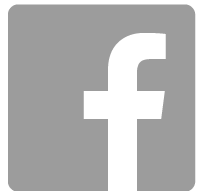



 Proudly part of IPG Mediabrands
Proudly part of IPG Mediabrands