Digital Marketing is a very broad industry, which includes an array of different disciplines. Here at Zazzle Media we know how difficult it is to integrate each area of marketing seamlessly, and more often than not, a lot of marketers make mistakes within these different areas.
Fear not, however, as we have assembled a list of 100 common problems along with fixes that could help you with your marketing efforts within your business and REALLY move the needle as far as your key objective are concerned.
We're going to be covering some common problems and fixes within the following disciplines: SEO, PPC, Email Marketing, Google Analytics, CRO, Design, Development, Content Marketing, Digital PR and Social Media to make you aware of the basics so you can build a prioritised 'fix list'.
-
Poor Internal Navigation
Ensure you link to every important page within the main navigation and all pages can be accessed by a user through an internal link. This will show to Google the hierarchy of the site structure and show the importance of each page.
-
Thin On-Page Content
Having little-to-no content on a page will not be very beneficial for rankings as it doesn’t provide much value to the user. The more unique relevant content your website offers to search engines, such as Google, the more satisfied they are and the higher you will likely rank. We will be launching a free tool to take the pain out of fixing this very soon, so watch this space!
-
Keyword Stuffing
Do not go overboard and stuff the content with lots of keywords you want to rank for, as this is a clear low quality sign to Google. Make the copy sound as naturally as possible. Write for humans, not robots! Our guide here can help.
-
Duplicate Content
At all costs, do not copy content from another website, as you will be negatively impacted for it. This also applies for internal content, make each page unique as possible. Check out this guide to content auditing and this on discovering duplicate content.
-
Multiple Versions of the Homepage
Many websites have a duplicate homepage under /index.php or /home. To fix this you need to remove any internal link pointing to these versions. Then you need to either 301 redirect this to the root domain or put a rel=canonical in the <head> section pointing to the original homepage, so Google doesn’t get confused on which homepage to rank.
-
302 Redirects Instead of 301 Redirects
Often people mistake a 302 redirect for a 301 redirect. If you are moving a URL permanently use a 301 redirect as this passes link authority from the old URL to the new one.
However, with a 302 redirect, this is classed a temporary redirect and Google will not pass any link authority. So remember when migrating a website or a webpage to always use 301 redirects if it is going to stay this way. Check them with this tool.
-
Redirect Chains
A common problem when 301 redirecting, is creating a redirect chain. This is when a URL goes through multiple redirects before reaching its final destination. This is a problem as Google has to follow a long chain to get to the final URL to index, not only that the link equity from the original URL will be diluted, which will make the the final URL not perform as well as the original URL within search engines.
-
Blocking JavaScript & CSS
Ensure you allow search engines to crawl the JavaScript & CSS files within your website. This is often blocked within the robots.txt, this is so search engines can crawl the website correctly and are able to see if a website is being cloaked or not.
-
Outdated Sitemaps
Sitemaps are important, it is a quick way Google can crawl all of the pages on the website, be sure to keep these updated regularly.
-
Exact Match Anchor Text
Keep a close eye on your backlinks using tools such as Ahrefs, Majestic and Google Search Console, to ensure there are no spammy exact match anchor text links pointing into your website which is generally correlated to black hat techniques. Anything that is, or looks unnatural, should be considered for disavow.
-
Incorrect Canonical Tags
A very common mistake is having incorrect canonical tags. They need to be absolute URLs instead of relative. Every URL needs a self referring canonical, unless it is a duplicate page.
-
Uppercase vs Lowercase URLs
Ensure you only have one version of a URL, a common problem is that both versions of a URL loads, causing a duplicate issue. To fix this you need a rel=canonical ideally pointing to the lowercase version or a 404 error on the alternative version of the URL, so it doesn’t cause duplication.
-
Broken Internal Links
Having internal 404 errors is bad for both users & search engines, ensure you clean up your website, you can fix these errors with Google search console, or screaming frog.
-
Keyword Cannibalisation
Make sure you are not targeting the same keyword across multiple areas of your website. This will confuse Google on which page to rank for the targeted term.
-
Not Optimising Meta Descriptions
While meta descriptions are not a ranking factor, they are important to entice the user to click into your website from SERPs, make them unique and interesting to get a higher click through rate.
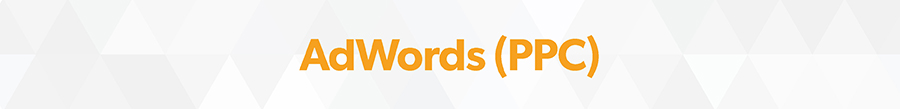
-
Poor Landing Page Experience
Create a specific landing page for each ad group targeting the highest CPC & impression keywords, with a clear call to action. This will help improve the quality score of the ad, which will mean higher ranking and less CPC overall
-
Not Tracking Conversions Correctly
Ensure you are tracking conversions, the easiest way to do this, is by linking the Google analytics account with AdWords, then import the goals from there.
-
Not Adding Extensions to Your Ads
Utilise the full range of AdWords ad extensions to improve your ads, such as site-links, dynamic ads, reviews and locations for stores. This will make you stand out from your competitors.
-
Wasting Spend On Broad Match Keywords
Don't waste spend on broad match keywords, use broad match initially to get gain some data on keywords which convert, then use this data to target the keywords on exact match. This will save you money in the long run.
-
Not Retargeting Your Visitors
Have a creative re-marketing display campaign with an offer entice previous users to your website to come back and covert.
-
Not Utilising the Display Network
Create a broader display campaign with a small budget to get more brand awareness on relevant websites.
-
Not Focusing on the Long Tail
Focus on long tail keywords, which generally get a higher conversion rate for less money compared to the vanity keywords. Our free long tail strategy ebook will tell you how.
-
Not Bidding On Branded Keywords
Create a branded campaign, as these campaign return a much higher click through rate and conversion rate. Not only that it dominates the SERPs and prevents competitors from bidding on your brand.
-
Wasting Spend On Poor Performing Keywords
Don't hold on to poor performing keywords, give them a trial run, if they do not perform as expected and is costing a lot of money, get rid of them.
-
Not Creating Mobile Friendly Campaigns
To gain an edge against your competitors make specific mobile paid campaigns, especially if you have an app to promote. Focus on location and 'micro-moments' when building the strategy for this.

-
Sending Without Testing
Always do a test before sending out a mass email to your subscribers list to ensure there are no mistakes, broken images or any issues.
-
Email Offers No Value to The Customer
Too often than not businesses send emails offering the user nothing valuable to them. To avoid this please ensure there is a deal on the website that the users can take advantage from, or a new piece of content that is game changing within your industry to get the best results.
-
Email Has to Many Call to Actions
Have two or three clear call to actions at maximum per email, you don’t want to overload your customers with choices, direct them to where you want conversions on your website.
-
Spelling Mistakes
Always get another person to check the spelling within your emails before sending to your subscriber list, this is so you don’t seem unprofessional if there were to be a mistake.
-
Emailing from "noreply" or "admin"
People like to be contacted by people. Avoid using no-reply email addresses as users are less like to engage with your brand knowing they cannot interactive with you.
-
Email Is Too Long
Make your emails short and snappy, you can lead users to a more informed piece of content on your website, the main goal of email marketing is to get the users back onto your website to convert.
-
Use Images
Use relevant imagery within your emails to ensure users, this works much more effectively than a wall of text.
-
Not Measuring Success of Email Marketing
You need to track how many users are engaging with your email, where users are clicking on the email and ultimately if they convert. You can do this using Google analytics to see referral traffic then to get a more in-depth view you can use software such as MailChimp.
-
Not Optimising for Mobile
Ensure when sending emails, they can be viewed correctly on all devices or else this will be very bad user experience and users are more likely to unsubscribe.
-
Inconsistent Scheduling
Have a consistent email schedule, once a week, bi-weekly or monthly. Sending too many emails can lead to more people unsubscribing from your list and it makes it difficult to find fresh content each time. Quality over quantity.

-
Getting Developers to Implement Tracking Tags
Take control of your tag management and add Google Tag Manager to the website and implement tracking and other JavaScript tags via the GTM container.
-
Not checking your Google Related Tags are Firing Correctly
Add Google Tag Assistant to Chrome and test all tags are firing and implemented correctly.
-
Not Tracking Conversions and Your Websites Conversion Rate in Google Analytics
Add the same app as above and test all tags are firing and implemented correctly.
-
Not Tracking Transactions On Your Website
Setup conversion tracking in Google Analytics in the admin area under "Goals"
-
Not Tracking How Users are Interacting With Your Website
Implement event tracking on your website via Google Tag Manager
-
Missing Google Analytics and Google Tag Manager Scripts on your Website
Use Screaming Frog and enter a custom search under Configuration > Custom > Search. Filter for does not contain "UA-xxxxxx" or "GTM-xxxxxx"
-
Not Tracking What People are Searching for on your Website
Update Google Analytics with the query parameters found within your URLs under Admin > View > View Settings
-
Not Tracking How Many People Call You Via your Website
Add call tracking to your website using software such as https://www.infinitycloud.com/call-tracking.
-
Not Excluding Referral Traffic from Payment Providers
Use the referral exclusion list in Google Analytics under Admin > Property > Tracking Info > Referral Exclusion List
-
Not Tracking Events That Occur That Could Effect Traffic
Use annotations in Admin > View > Annotations to track major events that could have an effect on traffic or user behaviour

-
Not Enough Traffic to Run Test
If your site is not getting enough traffic, then traditional A/B testing will not work and instead focus on reducing bounce rate and use heat maps to understand visitors.
-
Not Enough Conversions
If your conversions are few and far between then setup micro conversion for example if the main goal is an 8-page form setup a micro conversion to see how many people start filling out the first page.
-
Stopping Tests Too Early
Avoid stopping your tests too early. It will not speed up the process and it will just make your results invalid.
-
Avoid Using Guess Work
Use data from Google analytics to make data driven decisions to come up with your hypothesis.
-
Not Having a Hypothesis
Always follow this simple template - By Changing __________ into, __________ I can get more prospects to __________ and this increases __________.
-
Not Testing On All Platforms
Avoid the common pitfall of only focusing on desktop for tests. Also create tests for mobile and tablets versions.
-
Not Checking Tests in All Browsers
When you create a new design variation make sure it works and is compatible in all browsers.
-
Setting The Right Ecommerce Goals
You should be focusing on getting people to stay (reduce bounce rate) Increase the amount of products viewed, increase add to carts and finally Increase checkout rates.
-
Test Before Test
Run a/a tests to understand the setup of your CRO campaign to make sure your data is constant.

-
High Res Images - Loading Issues
Size the images to the max that they will ever be - using 72dpi for screen and not 300dpi. Use responsive image html to serve higher res images on higher res displays (e.g. retina iPad, iPhone)
-
Low Res Images
Source images which are higher res and display sharp at their intended size. Makes the content appear more professional and polished.
-
Too Small or Too Light Typography - Illegibility
Change typography. Body copy, IDEALLY, as a rule of thumb shouldn't be less than 15px - 16px is a browsers default size and is recommended. Typography at this size is more legible. Ensure the colour works with big images too to again enhance readability.
-
Small/Unclear Call-To-Actions
Make them obvious. Don't use obscure, over-designed call-to-actions or buttons which confuse the user. Creativity should always be used, but not at the cost of UX - make your all-important CTA's noticeable and east to use -> CONVERSIONS.
-
Cluttered Pages
Free them up with whitespace. Don't bombard the user with tonnes of content in hopes of getting everything to them at once - this makes a page look heavy and discourages people to read it. Space it out to make content more accessible. Keep text as short as possible too!
-
Unclear Hierarchy and Disorganised Content
Structure pages/content more thoughtfully. All content should follow a hierarchy of importance, and having a clear structure guides the user through the experience, and thus content. All pages should have clear titles, be organised and allow the user to find what they want quickly.
-
Poor Colour Combinations - Legibility
Use colours which work together. Ensure colours for typography and background images compliment each other and allow clear legibility. Avant-garde colours may be a big thing for web design in 2016, but never at the cost of UX.
-
Difficult Navigation
Streamline the navigation. Don't use confusing navigations which prohibit users from finding the content they want. Hamburgers and more creative navs are great, but choose the best navigation for the amount of content you have - no-one wants to root around 100 sub pages to find a specific product or service.
-
Neglecting the Mobile-Browsing Experience
Adopt a mobile-first approach. Mobile browsing is now the primary method of browsing for many people - ensure your content works for them on mobile FIRST, so they have a good experience, then work up to the desktop users.

-
Blocking The Site from Being Crawled
Check the (live) site can be crawled by spiders. Often rogue no-follow entry is left in robots.txt after migrating from development.
-
Unsecured Website Whilst In Development
When working in dev/staging environment make sure its blocked from spiders. Password-protect external domains or sites
-
Not Having A Clear Sitemap Structure
Create an XML sitemap. Use XML-Sitemaps.com or a plugin (e.g. Yoast) if the CMS allows
-
Incorrect Response Codes
Check all URLs display the valid response code using Screaming Frog's SEO Spider Tool
-
Slow Page Speed
Check page loading times. Use Pingdom or GTMetrix, quick fixes might be using caching plugins, minifying content or optimising images. The suggested fixes might turn into larger tasks!
-
Unhelpful 404 Pages
Use a custom 404 page. Optimise the page with content to help visitors find the information they wanted
-
Cross Platform Testing
Test the site across multiple devices. If actual devices are not available, Browserstack provides multiple devices and operating systems for testing.
-
Data Loss / Corruption
Ensure you have regular backups. Periodically check backup contents to ensure everything necessary is being included
-
Unsecured Content
Convert video to HTML5. With security concerns over Flash, HTML5 is now the preferred way of running video content
-
Non Descriptive Image Tags
Check that image tags use an ALT attribute. Describe what the image shows rather than stuff the attribute with keywords.

-
Use Personas
Knowing who your audience are, where they hang out online and what they expect from content should be central to all content marketing efforts. If your content doesn't appeal to your target audience, then why are you creating it? Our free persona templates make this an easy process too!
-
Use Stories
Stories are the key to everyone's heart - it's why human interest angles work so well in the media. If there is a narrative that your consumer can become absorbed in and relate to, then automatically engagement increases. People like to buy from people, and the successful use of stories is a fantastic way to demonstrate this is action.
-
Use Keyword Research
For everything you create, you need to be able to answer the why and how question. Why are we doing this and how is it going to help us meet our KPIs / objectives? Often, keyword research is the answer to these important questions. Ensure your content is targeting the key terms that are going to help your over-arching digital objectives a reality.
-
Use Social Data
Social data is easy to obtain and so useful in terms of persona and audience insight. Yes, it gives you the basic, demographic data, but can also provide the third dimensional aspect that bring your personas to life: How do they behave online? What are the other pages they are liking? Find out how to extract the right insight here.
-
Tap in to Two Different Emotions
Evoking two different emotions within your readers with your content is a fantastic trick to help rocket engagement. Whether it is a piece that is shocking and upsetting or funny but confusing, you can be sure that by creating two juxtaposing emotions in your audience with a piece of content, that content will stick with them for longer, resulting in an increase in the likelihood that they are to do something with it; whether that be share it, tell a friend, visit your site etc.
-
Content Flow
If you were reading a newspaper / magazine and each article was exactly the same length, formatted in exactly the same way and written in exactly the same tone - would you engage? A simple but effective way if increasing the success of your content marketing efforts is to ensure that content flow is varied and interesting. Mix blog posts with infographics, features, imaged based listicles, quizzes and interactive pieces... the opportunities are endless.
-
Use & Abuse Competitors
Stalking your competitors content marketing efforts is not cheating - its a fantastic way to establish what is working and what isn't. If you see something that you like the principle of but could update, improve, build on or present in a more effective way, then you should absolutely do it! 'You don’t have to reinvent the wheel; you just need to share your unique perspective on why the wheel is important.' (@pageonepower)
-
Answer Micro-Moments And Pain Points
A micro-moment is a moment that your audience capture in the search bar 'How do you...' 'What does .... Mean’ 'What is the best way to...’. Identify these micro-moments for your audience and answer them with your content. Pain points are the real or perceived problems that your audience face when it comes to your service / product / industry, and are usually featured around time, money, image and inconvenience. Provide solutions to these 'problems' within your content. By tapping in to both the micro-moments and pain points of your personas, you are like to encourage a more qualified, trusting and invested audience to your site.
-
Be Brave Enough to Work Outside Your Niche
Your content doesn't have to focus solely on your nice, whether that be fashion, sport betting, education or travel. Use social insights, amongst other tools, to find out what else your audience are interested in, and create content around that. Some of the world's most viral marketing campaigns have had only tenuous, if any, link to the brand and the industry it works within.

-
Can't Find a Journalist in Gorkana
Use Followerwonk or search social platforms for phone number or email.
-
Not Hearing Back from a Journalist
In future, send a personalised pitch over with relevant links to articles they have written.
-
Content Is Not Relevant to Site Owners
Prospecting beforehand to shape the content so that this problem does not happen.
-
Prospecting Too Early
Protecting too far in advance is dangerous as the journalist will have forgotten. Use a distribution plan to help avoid this occurring and make sure the content is delivered on time.
-
Last Minute Seasonal Content
Planning earlier in line with the content calendar is key to success. This requires a great deal of strategic planning well ahead of time, so spend time looking longer term when creationg your content strategy. Use our toolkit to help.
-
Site Approvals
Having a 48-hour approval clause in the contract with the client (if you are an agency) or the dev team is really important to ensure you can implement key changes, fast.
-
Site Rejection from Journalist
It's a learning curve, ask for feedback and try again with different content in the future. Make sure your press release in line with the feedback for the feature.
-
Lead Time for Securing Higher Tiered Sites Is Longer
Manage the expectation for site objectives from the off starting with monthly planning.
-
Journalist Requesting Additional Imagery
All features should be provided with relevant images to the piece in the house style of the publication.
-
Journalist Is Not Informing You If They Are Going To Post Your Content
Complete daily, manual coverage search involving image search and brand mentions on Google News, also setting up Google Alerts but not relying on this is a good step forward in seeing where your content has been placed.

-
Finding Relevant Industry Insights To Share
Aside from subscribing to major digital marketing news sites such as The Drum, eConsultancy and HubSpot for example try also using Feedly to set up niche categories for news, which can then be shared.
-
Running Out Of Time To Find, Post And Report On Social Content
Always ensure you have time to one side each week for researching content, scheduling content, community management and reporting. This type of content cannot be done adhoc. We would suggest using a Friday to research and schedule content for the following week and using the Monday to report on the week past.
-
Finding Supporting Imagery
Sourcing relevant images which comply with Copyright rules can be difficult. A best practice is using original images where possible as they will be engaged with well, where this is not achievable aim to create images in house or buy stock images. Always try to have this content organised in the social planning document at the start of the month.
-
Staying "On Brand"
Make sure all content is in line with the objectives for the brand and brand guidelines too, this includes the tone of voice across all platforms. Also involving standardising complaints procedures too.
-
Reporting Relevant KPIs
There are so many KPI's you can report on for social, the trick is identifying the ones which matter to the client in line with their own objectives. For example reporting on the page likes for the page may be a nice to have for the client when their main interest is seeing if the engagement rate has increased.
-
Keeping On Top Of Posting Consistently
Use scheduling tools such as Hootsuite to help schedule your content as far in advance as possible.
-
Not Knowing How Much Traffic Is Being Driven to The Site Via Social
Use Google Analytics. Set up UTM tracking to get a really detailed insight into the campaigns that are working best socially for you.
-
People Aren’t Engaging with My Content
Make sure all content is designed to be engaged with. Ask questions and promote discussion. If people are engaging and discussing the content make sure you join the conversation, humanise your brand.
Sign up for our monthly newsletter and follow us on social media for the latest news.


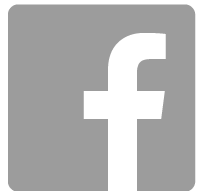



 Proudly part of IPG Mediabrands
Proudly part of IPG Mediabrands